Switch network and transfer your mobile number with a PAC
November 27, 2023
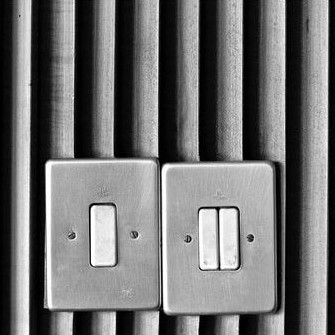
Switching to Three is easy. And you can keep your number. All you need to do is text to switch. Here’s everything you need to know about switching networks.
Why switch?
Why should you switch to Three? Well, let’s start with the biggest reasons:
We’re the UK’s Fastest 5G Network
That’s right. Ookla have named us the UK’s Fastest 5G Network†. And all our SIMs get access to that award-winning 5G network – at no extra cost. So, when 5G arrives in your area, you can enjoy super-fast streaming, razor-sharp gaming, and near-instant downloads. Remember, you need to be using a 5G ready phone to access our 5G network.
99% UK Coverage
Whether you’re doing something little or life-changing, you need a network you can rely on.
Our 4G network already covers 99% of the UK population (outdoor coverage). And our 5G network coverage is growing day by day. So, you can rely on us to keep you connected.
Truly Unlimited Data
Whether it’s free refills or all you can eat, life’s better when it’s unlimited. That’s why our unlimited plans give you truly unlimited data in the UK.
Unlike some networks, we don’t cap your speeds. And there are no ‘fair usage’ policies. With us, you can stream, swipe, and share ‘til your heart’s content. And we’ve got the latest must-have devices from Apple iPhones to Samsung Galaxy phones. Take your pick from our Pay Monthly or SIM Only plans today.
Ready to make the move, but not sure how? Here’s how to switch your mobile provider.
Activate your new Three SIM
First things first, you need to activate your new SIM before your number can be transferred. It’s easy – put it into your device and switch it on. Once you see signal bars, it’s active. You might need to switch off Wi-Fi to see the signal bars.
Get your PAC
Next, you need to get your Port Authorisation Code or PAC from your old network. It’s a 9-character code, made up of 3 letters and 6 numbers that lets you move your number to a new network.
To get it, you can either call your previous network provider or text PAC to 65075 from the number you’d like to keep. It’ll arrive within 60 seconds and is valid for 30 days.
Transfer your number
Now that you’ve activated your SIM and got your PAC, you need to fill in our online form to transfer your number.
Enter your details and we’ll take care of the rest.
What happens next?
We’ll send you a text or email to confirm your number has been moved over. If you send your form before 17:00 during the week, your number should be transferred the next working day.
So, there you have it. Switching networks doesn’t have to be a headache. If you need more information, head to our switching to Three support pages.
†Based on analysis by Ookla® of Speedtest Intelligence® data for Q1-Q2 2023. Ookla trademarks used under license and reprinted with permission. Visit speedtest.net/awards/fastest-5g to find out more. See three.co.uk/bignetwork.