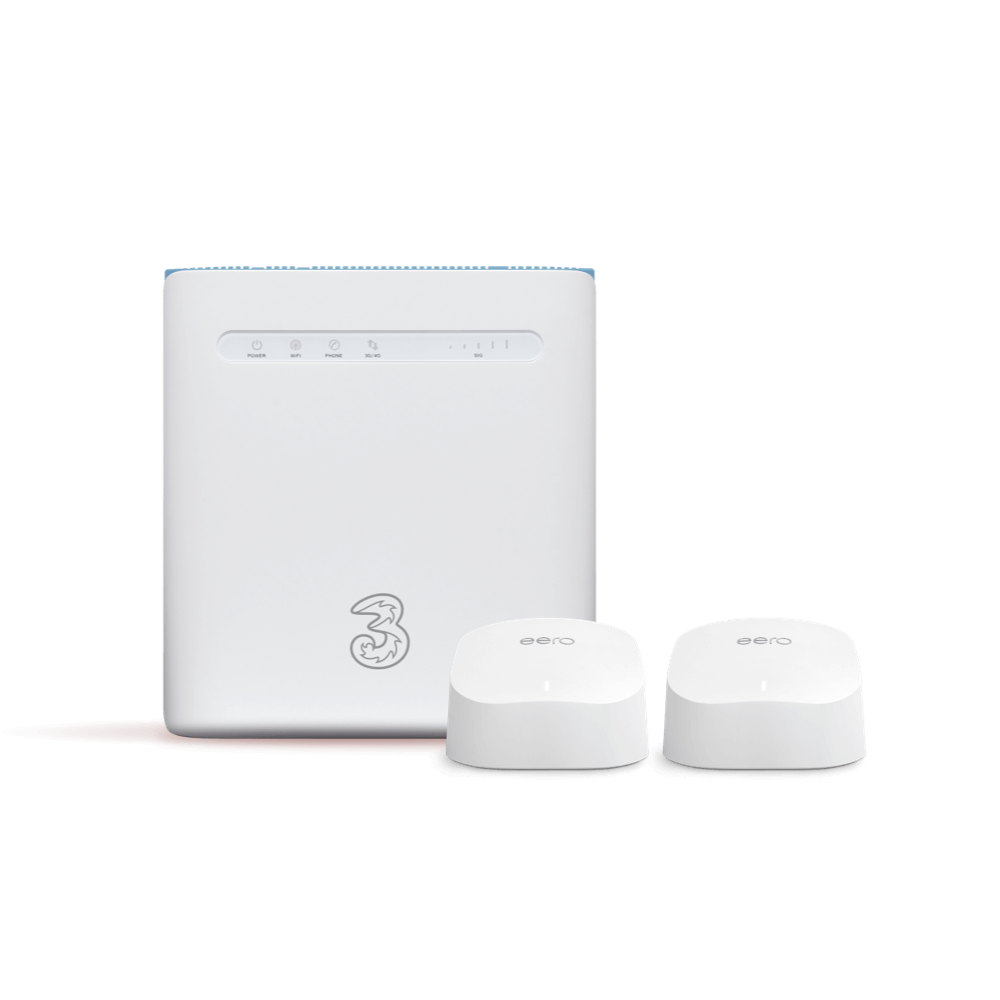You'll plug your first eero device into your Three Home Broadband hub to get it connected to the internet. That eero will then send internet signal to the other eero devices around your home, creating a mesh W-Fi system from eero to eero, giving you strong, reliable Wi-Fi in every room.
Unlike traditional Wi-Fi extenders, the eero mesh Wi-Fi system behaves as one unified network, so you won’t need to change passwords or connect to separate eero devices as you move through your home.