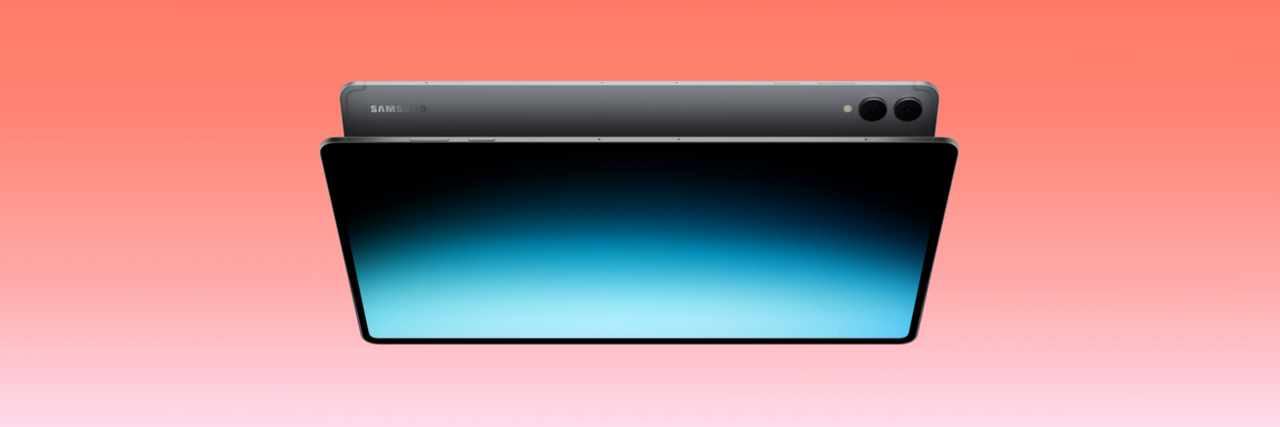You can add a Samsung Galaxy Watch LTE when you take out a new contract with us, or you can add it to your existing account. To share your allowance between your Samsung phone and Samsung Watch LTE, you’ll need Smartwatch Pairing.
Our Samsung Galaxy Watch deals
6 months free Pairing
Pair your smartwatch to your phone on Three to share your allowance between both devices – and pay nothing extra for the first 6 months.

The latest Samsung Galaxy smartwatches
Now powered with Galaxy AI, so you can be more productive and achieve more wellness goals.

Samsung Galaxy Watch Ultra 2025
Maximise your potential – Samsung Galaxy Watch Ultra 2025 is your biggest champion and loudest cheerleader.
- AI-powered personal trainer helps you to dial up performance, numbers, and personal bests
- AI looks deep into your stats to uncover new data and fresh insights
- Turns the numbers into actionable steps, to push you even further

Samsung Galaxy Watch8 Classic
A masterclass in design, few smartwatches look as effortlessly elegant as Galaxy Watch8 Classic.
- Timeless design includes a grooved rotating bezel, stainless-steel case, and crown-positioned Quick Button
- Maximise your wellbeing with AI-powered health and fitness guidance
- The 445mAh battery lasts for up to 3 days on one charge

Samsung Galaxy Watch8 40mm
Galaxy Watch8 is overflowing with the latest Samsung Health features, all designed to help boost your overall wellbeing.
- AI smarts from Google Gemini provide unique insights to help you reach your goals
- Mental health care ensures mind and body receive equal levels of care
- Lightweight, cushioned design ensures all-day and night comfort

Samsung Galaxy Watch8 44mm
Looking for a personal trainer full of insights to boost your overall wellbeing? Then Galaxy Watch8 is the smartwatch for you.
- Google Gemini AI provides new insights to enhance your lifestyle
- New features prioritise your mental health alongside physical care
- Lightweight and comfortable to wear all day and during the night
Existing customer offers
Save up to 20% on additional plans
Bring your family over to Three and save. With Connect Together, you can get up to 20% off additional phone, SIM, and broadband plans.
Pick your perfect upgrade
Ready for a new phone? Browse the latest devices and upgrade offers. And save even more when you trade-in your old phone.
Already a Three customer?
Business customer?
Need a Samsung phone that works with your smartwatch?
Every day is easier when a Galaxy Watch is synced with a Galaxy smartphone. Choose from a range of devices and find a Samsung phone deal that’s right for you.
Other products from Samsung
Frequently asked questions
Three currently supports Samsung Galaxy Watch 2025, Samsung Galaxy Watch Ultra AI, Samsung Galaxy Watch8, Samsung Galaxy Watch8 Classic, Samsung Galaxy Watch7, Samsung Galaxy Watch6, Watch6 Classic, Watch5, and Watch5 Pro.
We don’t support any earlier Samsung smartwatches.
The benefit of having a Samsung Watch LTE rather than Bluetooth, is that you can call, text, and use data without the need for your phone to be nearby. The Samsung Watch LTE will use the same airtime plan as your phone, as long as you have Smartwatch Pairing.
A Samsung Watch LTE will automatically connect to the nearest Wi-Fi so that you can call and text or use data. But if you want to be able to leave your phone at home and still enjoy this feature, you need our Smartwatch Pairing Plan.
You don’t need a separate SIM card for your Samsung Watch, because it has a built-in eSIM. If you buy our Smartwatch Pairing Plan you can then connect your Samsung Watch to our network and pair it with your phone.
With the built-in eSIM and our Smartwatch Pairing Plan, your Samsung Galaxy LTE will connect to the network the same way your phone does. This means you can leave your phone at home and still be able to make calls and send messages.
If your Samsung Watch is already paired to your phone and another network, you should go through the necessary steps to unpair the smartwatch from the phone. Once done, follow the below steps:
1. Open the Galaxy Wearable app
2. Select your watch and then follow the on-screen prompts to complete the setup process.
4. You may be asked if you want to restore your settings from a previous Samsung smart watch. Select the desired watch, then select the data you’d like to restore, and then follow the prompts. You can choose from Apps, Phone, Quick panel, Samsung Health, Settings, Watch face, Tiles, Widgets, and Messages.
5. While connecting your smart watch with your phone, you'll see prompts to activate your carrier's service on the watch. If your watch has this service, follow the prompts to complete the activation process and finish setting up your smart watch. You can skip this step if you do not want service on your watch or if you have a Wi-Fi model.
The Galaxy Wearable app connects your smart watch to a compatible phone. You should make sure to check if your phone is on the list of compatible phones. Then, you can use the app to manage and monitor your watch's features and apps installed from the Play Store. But first, make sure Bluetooth is activated on your phone.
1. Navigate to and open the Play Store. Search for and select Galaxy Wearable, and then tap Install.
2. Once the app downloads, tap OPEN, and then tap Start.
3. Select your watch and then follow the on-screen prompts to complete the setup process.
4. You may be asked if you want to restore your settings from a previous Samsung smart watch. Select the desired watch, then select the data you’d like to restore, and then follow the prompts. You can choose from Apps, Phone, Quick panel, Samsung Health, Settings, Watch face, Tiles, Widgets, and Messages.
5. While connecting your smart watch with your phone, you'll see prompts to activate your carrier's service on the watch. If your watch has this service, follow the prompts to complete the activation process and finish setting up your smart watch. You can skip this step if you do not want service on your watch or if you have a Wi-Fi model.
Unfortunately, Samsung Watch is not compatible with iPhone. You may find information online giving conflicting information on this, but on our network it isn’t compatible.
Unfortunately, the Samsung Watch on Three is not compatible with other Android devices. You may find information online giving conflicting information on this, but on our network, Samsung Watches will only work with Samsung phones.
Depending on your personal taste, you may prefer the look of a larger or smaller watch face. But there are some subtle differences to consider. The size given to each model refers to the vertical/longest length of the display. The larger versions have more pixels and text appears slightly larger in some places. They also weigh a few grams more than the smaller versions.
Here are the details:
Samsung Galaxy Watch8 comes in 2 sizes: 40mm (weighs 30g) and 44mm (weighs 34g)
Samsung Galaxy Watch8 Classic comes in 1 size: 46mm (weighs 63.6g)
Samsung Galaxy Ultra 2025 comes in 1 size: 47mm (weighs 60.5g).
Samsung Galaxy Watch Ultra comes in 1 size: 46mm (weighs 60.5g).
Samsung Galaxy Watch7 comes in 2 sizes: 40mm (weighs 28.8g) and 44mm (weights 33.8g).
Samsung Galaxy Watch6 comes in 2 sizes: 40mm (weighs 28.7g) and 44mm (weighs 33.3g).
Samsung Galaxy Watch6 Classic comes in 2 sizes: 43mm (weighs 52g) and 47mm (weighs 59g).
Samsung Galaxy Watch5 comes in 2 sizes: 40mm (weighs 28.7g) and 44mm (weighs 33.5g).
Samsung Galaxy Watch5 Pro comes in 1 size: 45mm (weighs 46.5g).
Before you can receive WhatsApp notifications on your Galaxy Watch, you must first install WhatsApp on your connected mobile device. To use all the features of your Galaxy Watch it will need to be paired to a mobile device.
Why choose Three?
Ookla® Speedtest Intelligence® data, 1H 2025. All rights reserved.
Visit speedtest.net/awards/fastest-5G to find out more.