Once your smartwatch is Bluetooth-paired to your smartphone, follow the below steps:
For Apple Watch:
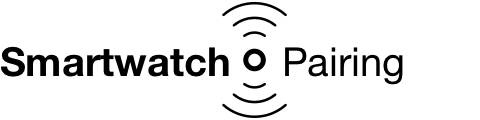
Pair your smartwatch with your phone to put all the power on your wrist and always stay connected.

With our Smartwatch Pairing Plan, you can connect your smartwatch to your phone on Three and share your plan allowances between the two devices.
Then you can call, text and use data on the move, all without your phone.
If you’re at the gym or on a run – or if you’ve accidentally left your phone at home – you won’t miss any important calls, texts or notifications.
Share your phone allowance with your smartwatch to make calls, send texts and use data when you’re out and about.
Forget about downloading playlists. With our pairing plan, you can stream music from your watch using your data allowance.
You’ll need an iPhone 6s or above running iOS 15 to have a Smartwatch Pairing Plan.
You’ll need a cellular Apple Watch SE, or a Series 5 or above to have a Smartwatch Pairing Plan.
Most Samsung devices will be compatible, but you’ll need a Three Your Way plan and the Galaxy Wearable app.
You’ll need a Samsung Galaxy Watch5 or Galaxy Watch5 Pro to use Smartwatch Pairing. Check the exact specifications for confirmation.
You’ll need a compatible Android phone with Android 10.0 or newer to have a Smartwatch Pairing Plan.
You’ll need a Google Pixel Watch 3 to use Smartwatch Pairing.
Our quick video shows how easy it is to share your minutes, texts, and data with your smartwatch.

If you’re pairing a new Apple Watch, you can activate your Smartwatch Pairing Plan as part of the setup. If you already have a compatible Apple Watch connected to your iPhone, follow these steps:

If you’re pairing a new Samsung smartwatch, you can activate your Smartwatch Pairing Plan during the setup. If you already have a compatible Samsung smartwatch connected to your Samsung device, follow these steps:
To pair your new Pixel Watch, download the Google Pixel Watch app from the Play Store. Then, as part of the setup, you can buy and activate your Smartwatch Pairing Plan.
If your Pixel Watch is already paired with your Google device, please follow these steps:
The Smartwatch Pairing setup process can take up to 30 minutes. Once paired, you can use your smartwatch right away.
You can only have one smartwatch per Smartwatch Pairing plan at a time.
Yes, Smartwatch Pairing is only available to Pay Monthly customers. It’s not currently available for Pay As You Go or Business customers.
You can't use your smartwatch's cellular features outside the UK. However, you can still use your smartwatch as usual if it's connected to your phone via Bluetooth.
If you would like to cancel Smartwatch Pairing, please contact us.
For the latest information on Smartwatch Pairing plans and their associated costs, please select the appropriate price guide for the plan you’re on by visiting https://www.three.co.uk/terms-conditions/price-guides
Yes – Bluetooth must be switched on to pair your devices.
Smartwatch Pairing shares your allowances between your phone and your smartwatch. Therefore, calls made on your smartwatch will use the minutes included in your plan. If you run out of minutes, you'll be charged at our standard rates.
Cellular smartwatches have an eSIM built in. This lets them connect to the network just like your phone does.
No. Once Smartwatch Pairing is active, you'll be able to make and receive calls when away from your phone so long as you have coverage.
Yes – if you replace your smartwatch, you’ll need to re-pair it with your phone. The same applies if you replace your phone.
If there’s an option to keep your SIM profile, you won’t need to re-pair your phone and smartwatch following a factory reset. However, if the SIM profile has been deleted, you will need to re-pair your devices.