As of autumn 2024, the Samsung Tab S10 Series tablets come with AI pre-installed. It’s also available as an update for Galaxy Tab S9 and Galaxy Tab S8 series devices, so you can enjoy exciting new features, like Circle to Search, Live Translate, Photo Assist, and more.
Unmissable Samsung tablet deals on Three
Samsung Galaxy Tab S10 FE
Built to entertain the whole family. Galaxy Tab S10 FE has a vibrant 10.9-in display bringing everything to life whether it’s streaming the latest must-watch series, following one of your favourite recipes, or gaming.

Explore epic Samsung Galaxy tablet and laptop contracts on Three
Whatever you’re looking for in a tablet or a laptop, Samsung has something for you. So, whether it’s the very latest tech you’re after, or still-brilliant tech but on a bit more of a budget, we’ve got you covered.
The latest Samsung Galaxy tablets
Check out our Samsung Galaxy tablets like the Samsung Galaxy Tab S Series on Pay Monthly plans with Three.
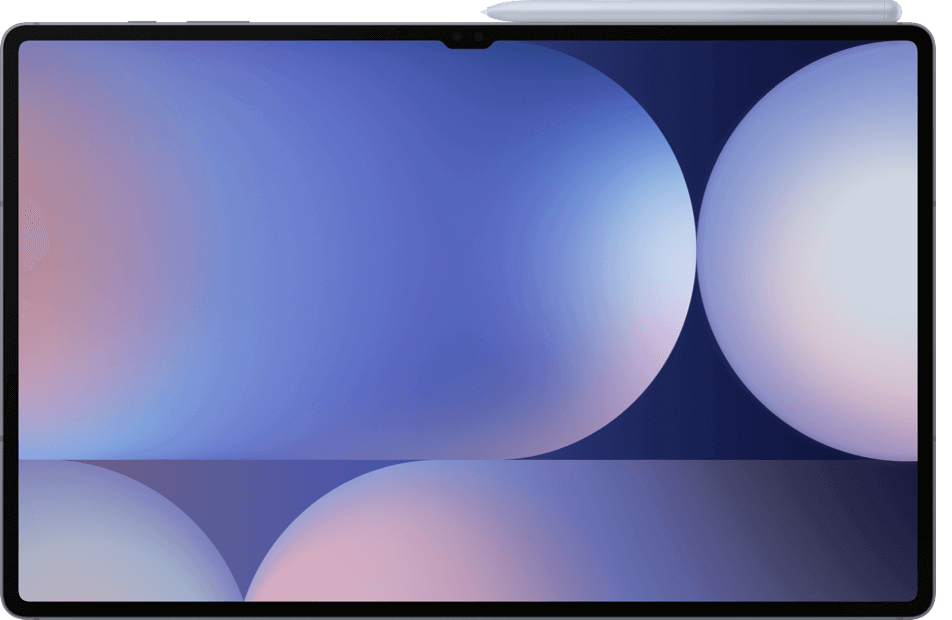
Samsung Galaxy Tab S10 Ultra
Tab S10 Ultra has a giant 14.6-in Dynamic AMOLED display, perfect for immersing yourself in every project. The powerful MediaTek Dimensity 9300+ processor runs multiple apps smoothly, and new AI features help enhance your productivity every day.
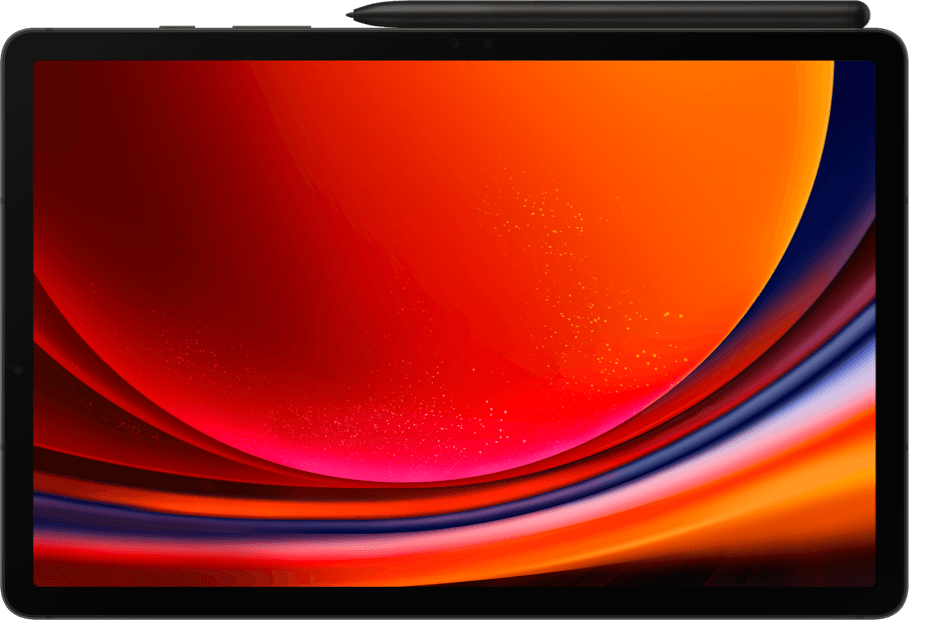
Samsung Galaxy Tab S9
If you want a tablet that has it all, and at a great price, look no further. With a stunning 11-inch display for smooth work and play, incredible power, and all the multi-tasking features you could want.
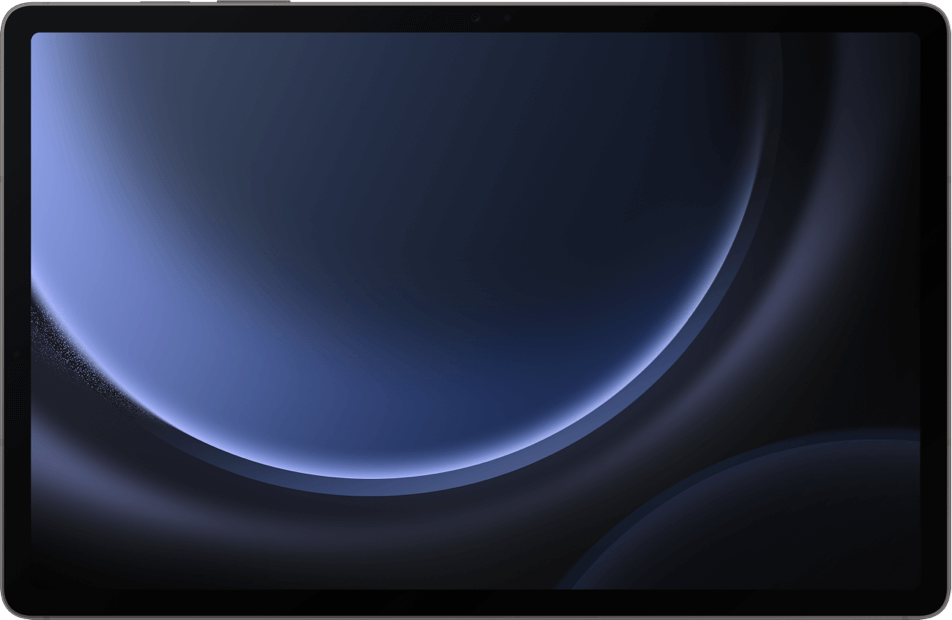
Samsung Galaxy Tab S9 FE+
Discover the new Samsung Galaxy Tab S9 FE+ (Fan Edition) – all the fan-favourite features in one sleek package. Enjoy a vivid screen, pro-level note taking, long-lasting battery, dust and water resistance, eyecare safeguarding and more.

Samsung Galaxy Tab A9+
Stylish and sleek, Galaxy Tab A9+ delivers an expansive, bright, fluid visual experience on its 11-inch screen. Includes 8GB of RAM for smooth multi-tasking, and a huge 7,040mAh battery to stop you running out of juice.
Business customer?
Key Samsung Tab features
Items
Samsung laptop deals

Samsung Galaxy Book 2Go
Introducing the Samsung Galaxy Book2 Go. The 14-inch Full HD LCD screen is ideal for work and play – wherever you are. Plus, the 180-degree lay-flat hinge lets everyone gather round to share big ideas or enjoy a movie. The front-facing camera is great for video calls, with HD resolution.

Samsung Chromebook Go 14 inch 4G
From writing documents to scrolling the web, do it faster and for longer with the Samsung Chromebook Go. Design and display Featuring a slim, light-weight design, Galaxy Chromebook Go goes wherever you do. And the 14-inch display has a 180° hinge, so sharing what you're working on is easier than ever.

Samsung Galaxy Book Win 11
Stay productive on the go with the Galaxy Book. It has all the features of a powerful PC, but it's light, compact and has a long-lasting battery – so you're free to work anywhere. The 15.6-inch Full HD display gives you a great view in all conditions, with anti-glare coating and a premium metal finish.
Key Samsung laptop features
Items
Other products from Samsung
Need a Data Only Android SIM?
Looking to repurpose an older Samsung Galaxy Tab and just need a Data SIM? Check out our deals for Data Only SIMs with Three.
Features and articles
Frequently asked questions
Displaying your tablet’s screen on a television screen is fast and easy using Samsung Smart View. You must have a Samsung Smart TV or a TV that supports Miracast.
MHL (Mobile High-Definition Link) is the industry standard name for a mobile audio/video cable or interface that connects smartphones, tablets, and other portable devices to high-definition TVs, audio devices, and projectors.
Many Samsung Galaxy Tab models support MHL, including most S Series Tabs. However, the A Series Tabs do not. It’s worth checking the details of the specific model of tablet you’re interested in to see whether it supports MHL. Remember, you’ll also have the option to connect your Samsung Tablet to a TV that supports Miracast technology.
The Samsung Galaxy Tab S7, Tab S8, Tab S9, and Tab S10 Series all support the S Pen.
Already with Three? Log in to your Three account to discover when and if you’re eligible for an upgrade based on your existing contract.
If you’re looking to sell your old device when you upgrade, you can trade in to reduce the cost of a new plan with Three. Alternatively, you can also recycle your device.
It’s easy to get the Netflix app and use your Netflix account on a Samsung Galaxy Tab. Simply head to your App Store on your Galaxy Tab, search Netflix and then download the official Netflix app. You’ll be asked to sign into your Netflix account on your device. From there you can stream and enjoy all your favourite Netflix series and films.
You can use your Samsung Galaxy Tab as a mobile hotspot, providing you have an active Data SIM inserted in your device.
Providing you have a Data SIM inserted into your tablet or are connected to Wi-Fi, your tablet can determine your geographical position using GPS (Global Positioning System).
The innovative Samsung stylus pen is available with the Galaxy Tab S6, S7, S8, S9, and S10. It’s perfectly integrated into the back of the tablet, and connects and charges seamlessly.
Parental controls can be found as part of Google's Family Link app. You can set up parental controls if your tablet is running software version One UI 2.0 or later. With Google Family Link, you can control what your child can access and monitor their activity.
Yes. With a compatible Data SIM, you’ll be able to use the internet on your laptop or tablet on the go, without being tied to Wi-Fi.
Your Samsung Tab’s multi control allows you to connect a Bluetooth keyboard and mouse to use with your Galaxy Tab.
In addition to a physical SIM, Samsung Tab S9 Series and Samsung Tab S10 Series devices are eSIM compatible.
Why choose Three?
Ookla® Speedtest Intelligence® data, 1H 2025. All rights reserved.
Visit speedtest.net/awards/fastest-5G to find out more.











